Just as medieval knights had need of the right tool at the right time—a longsword? a lance? a dagger?—we systems engineers have a similar challenge. But the unsavory foe that we do battle with is not another knight carrying a mace or throwing flames, but the scourge of disorder, lack of traceability, dropped connections, and inability to truly work collaboratively. The consequences of failure in our realm may not be a bloody head, but they can be quite as dire.
As we work on problems ranging from designing systems that will be launched into space to configuring better inner-city transportation, we must find the right tool for our project. Vitech provides, in my humble opinion, the best model-based systems engineering tools available. (Full disclosure: I work for Vitech.) In this post, I will talk generally about finding the right tool, and specifically about the benefits of the GENESYS / Excel connector.
Before “En garde!” – finding the right tool
Grade school boys obsessed with medieval knights know this term well: En garde! Before two medieval warriors began their battle, someone would yell “En garde!” This signaled that a match was set to begin. One assumed a “ready for action” stance. But the knight had better have his tool in place before he rushed at his opponent. Changing things up mid-fight might not have all that great an outcome.
So too is this true for systems engineers: we need to have our tools in place before we begin. I think too often we ignore this basic question of finding the right tool. We use the tool that others have told us to use “just because,” or we rely on tools that were not built with systems engineering in mind, and try to cobble them together. In most design efforts, the design team and program office use lots of tools. Some of these are extremely specialized; others are general office support tools or financial tools. In my experience, paying close attention to selecting the appropriate tool has significant pay-offs.
Systems engineers who design complex and extremely complicated systems need robust tools that enable them to capture information, establish and maintain traceability, provide linkages, enable analysis, perform discrete event simulation, build architectures, define interfaces, generate specifications, generate engineering views—the list goes on. To do all these things, you need the right tool. I, unsurprisingly, recommend Vitech’s CORE or GENESYS products, because they do all of the things I reference and more.
Here’s the “but”
Now here’s the “but.” Not every program manager, nor every engineer and maybe not even every systems engineer has the need to have full-fledged MBSE power tools at their fingertips 100 percent of the time. “What should they use?” you ask. Microsoft’s Excel is often used by engineers—and quite effectively. Personally, I can use Excel to perform a myriad of analyses. But Excel alone is not the solution.
The Excel Connector
Recognizing the tools that industry is using and how they are using them, Vitech developed a connector to Excel. The connector allows team members to log into a GENESYS project, extract select data, perform an analysis, then update and push the changes back into the design environment, all while maintaining consistency and connectivity. Engineers working with the GENESYS-to-Excel connector are under the same data management and configuration management rules every GENESYS user has. Each change made is logged and an audit trail maintained, providing a comprehensive design record. Systems engineers, in using the GENESYS environment, can immediately see the change made by external users, including what changes were made, who made the changes, and what the previous versions of the data were.
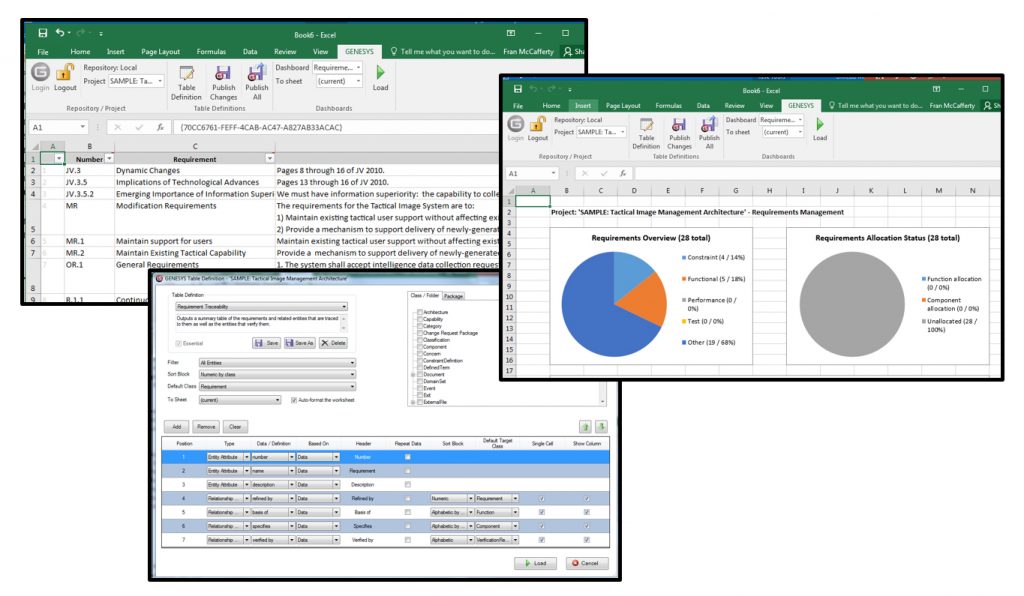
Illustration of the Excel Connector in use with GENESYS.
Easy to use, but still feature-rich
The Excel connector, in addition to being extremely powerful, is also extremely easy to use. The first thing to note is that users have a tab inside of Excel, so the connector isn’t a clumsy, partially bolted-on widget. Users can use predefined queries to extract data following specific data definitions. The queries are editable by users, thus forming the foundation of additional data interrogation. The connector also comes preloaded with a dashboard that present graphics and statics. I use the dashboard in preparation for reviews. The nicest aspect, in my opinion, is that the engineering is the source of all of the graphics. This means minimal if any data massaging to get it to look right.
So as you contemplate your next project and look at the tool(s) you will need, I encourage you to consider GENESYS with its Excel Connector. Regardless of whether you know you’ll need to look at highly focused data and perform a specific analysis or review, or whether you know you’re the MBSE power user, GENESYS provides the robust capabilities to address your challenges. And with GENESYS’ Excel Connector, the MBSE environment extends to your broader team in a cost-effective way. It also avoids having MBSE modelers work as data entry clerks. Rather, it allows them to perform higher order engineering tasks, while still getting specialized inputs from source matter experts.
Like medieval knights choosing between their longsword or lance, we systems engineers also have the capability of choosing a highly sophisticated, yet eminently accessible tool—the right tool for the right job. Choose wisely.
Happy Engineering!






