Model-based systems engineering (MBSE) seeks to reduce rework and errors through the use of a central model that is accessible to all those involved in the engineering process.
In traditional document-centric systems engineering, documents are the repository of information. The use of information requires the movement of information between documents, typically as part of a manual process. This can lead to the introduction of errors. In addition, the information is likely to be resident in multiple locations and therefore it is hard to keep the information synchronized.
MBSE strives to overcome these issues by using a central repository that holds all the information needed by the systems engineers. This information is made accessible to all those involved in the design and management of the systems engineering, becoming the central source of information.
MBSE Data Exchange
While sophisticated, MBSE tools and their repositories are focused on supporting the design and engineering management tasks of systems engineers. As the system design matures, there is an increasing need for the other disciplines to perform activities that need information held in the model as well as input information into the model. Traditionally, this export and import of information has been performed using simple textual file structures such as Comma Separated Variable (CSV) files or the more complex textual file structures such as eXtensible Markup Language (XML) files.
Typically, the process to use CSV files requires the user to identify what data they require and produce a text file that is then transferred to the application that will use the data. A similar process is followed to bring data into the model from an external application. The process results in multiple sources of data in CSV files and the external application data as well as the original model, and hence corruption of the model if not handled correctly. Should mistakes occur the file creation and exchange process has to be repeated, so increasing the potential for unsynchronized data as well as increased work effort.
XML-based files reduce the likelihood of missing data and import/export errors as the meta data is included with the data. However, the need to create and transfer files between the model and an application can again result in a loss of synchronism and hence corruption of the model as well as a work overhead.
Fully Connected MBSE
A solution is available to overcome the issues associated with synchronization and the introduction of potential errors during import and export – allow applications to directly access the model and its data. The interchange takes place without either application having to go through the intermediate step of creating files holding the data.
In addition, when an application directly accesses the model’s data there are no longer any synchronization issues – the application is consuming and producing data without any intermediate – just as the systems engineer does when they use the actual MBSE application.
Vitech’s GENESYS product offers a number of Connectors that provide other analysis and management applications direct access to the model data. These connectors allow the user to select, use and manipulate data in the external application without going through the GENESYS client application.
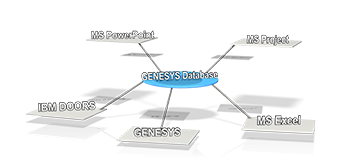
Vitech currently provides connectors for IBM® DOORS®, Microsoft® Excel®, Project® and PowerPoint®. The DOORS and Excel Connectors are bidirectional and provide the means necessary to import and export data to and from the GENESYS model repository. The Project and PowerPoint Connectors are unidirectional and export data from the GENESYS model repository into those applications.
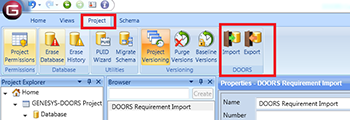
The connectors provide valuable support to the systems engineers and others as they work on the system design. An example use case would involve requirements being imported into GENESYS from DOORS. The systems engineers would perform their analysis of the requirements in GENESYS and export requirement changes and additions back into DOORS. Using the requirements within GENESYS, the systems engineers would start their system design.

As the design evolves the Excel Connector would be used to export data from the model for detailed mathematical analysis. The results of the analysis can then be moved back into GENESYS. The Excel Connector can also be used to export data to populate dashboards so that managers can track metrics associated with the system’s design.
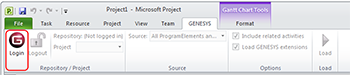
As the design matures and activities associated with the project and testing are identified with the GENESYS model, those details can be exported using the Project Connector so program managers can include those details in the overall project plans.

Throughout the systems engineering activities there is going to be the need to provide colleagues and stakeholders with updates on the details of the system design. The PowerPoint Connector provides a simple and straightforward means to export diagrams from GENESYS into presentations that can be used in standup and briefings. The connectors streamline the access to data and information from the system model, increasing the visibility of the design and the associated engineering activities, and improving the communication between all the stakeholders in the system’s development.
Application Programming Interface (API)
In addition to the connectors provided by Vitech, which offer immediate functionality, an Application Programming Interface (API) is available for developers to create their own interactions directly with the model data from within their own applications. The API is built using Microsoft’s .NET 4.0 framework.
Conclusions
The connectors increase the visibility of the systems engineering data to other engineers and managers while significantly reducing the overhead associated with providing that visibility. At the same time, duplication of data sources and subsequent loss of synchronization between data sources is removed.





