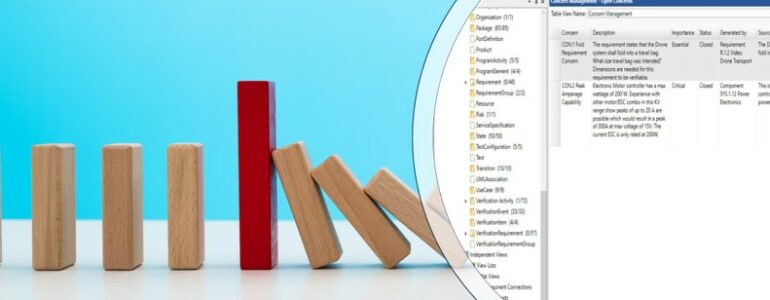Part III: Managing Risks and Concerns Using Table Views
This is the third and final post in a series of three blogs about Table Views in GENESYS. In Part I, our guide reviewed what a metachain is and the nature of metachain queries, how requirements traceability tables can be an invaluable aid to a systems engineering practice, and the importance of verification status tables. In Part II, our guide took us through system architecture activities by reviewing components traceability tables, functional I/O tables, and a wire harness table, illustrating the great power and insight that a model-based systems engineering tool can bring to your practice.
Introduction
This blog is the third and final post in which I take you through the use of Table Views for different uses cases. In this post, I guide you through the use of tables to support the programmatic activities of managing concerns and risks. I continue to use the concept of metachain queries explained in the first blog to describe the creation of the tables.
Concern Management Table
A concern management table can be used to manage issues or concerns identified during development. The table displays information about the concerns, information about the source of the concern, and information about the changes that have been made to the system due to the concern.
The metachain starts with the concerns. The attributes of number, name, description, importance, status, and decision are displayed in order to create an understanding of the situation that causes a concern. Extensions to the metachain were added to identify the source of the concern related by the “generated by” relationship and the changes made in response to the concern related by the “results in” relationship. The attributes of number, name, and description are displayed for comprehension.
A survey of the table below shows that all concerns are currently closed. It also displays the decisions behind closing the concerns and any changes made due to the decision.
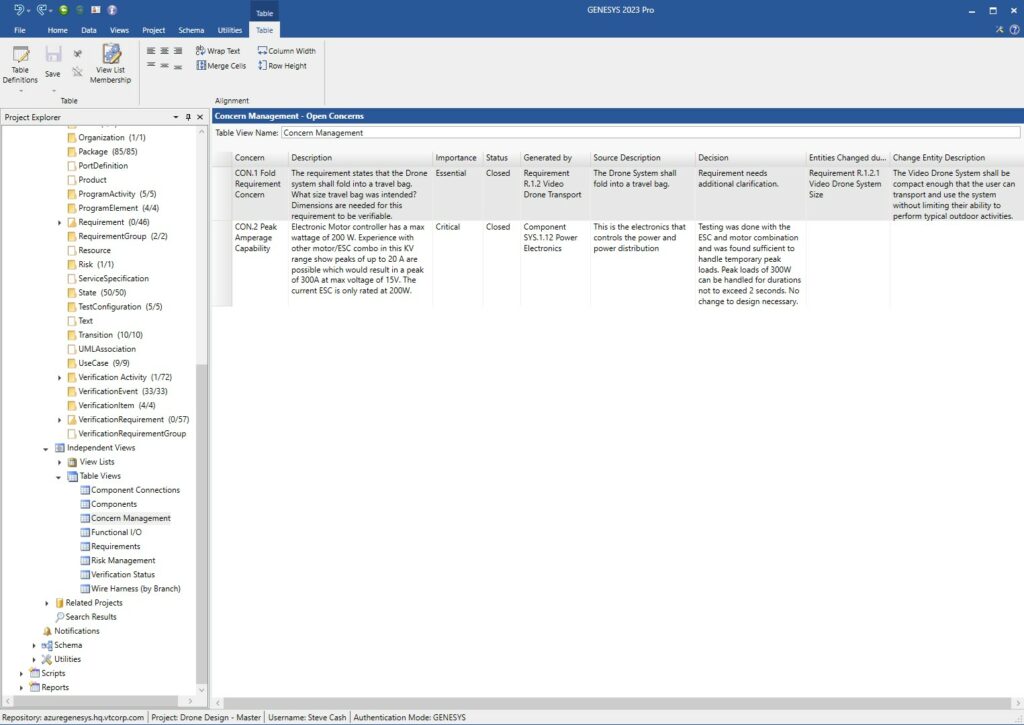
A Concern Management Table
Risk Management Table
A risk management table can be used to manage and mitigate risks identified during development. The table shows information about the risk, its cause, and any mitigation activities being used to manage a given risk.
The metachain starts with the risk. The attributes of number, name, description, type, likelihood of risk, consequence of risk, risk score, risk rating and status are displayed in order to create an understanding of the situation that causes a risk. Extensions to the metachain were added to identify the source of the risk related by the “caused by” relationship, and the mitigation activities put in place due to the risk related by the “mitigated by” relationship. The attributes of number, name, and description are displayed for comprehension.
An inspection of the table below shows the risks, risk sources, and mitigation activities, and that the risk is not in a closed state.
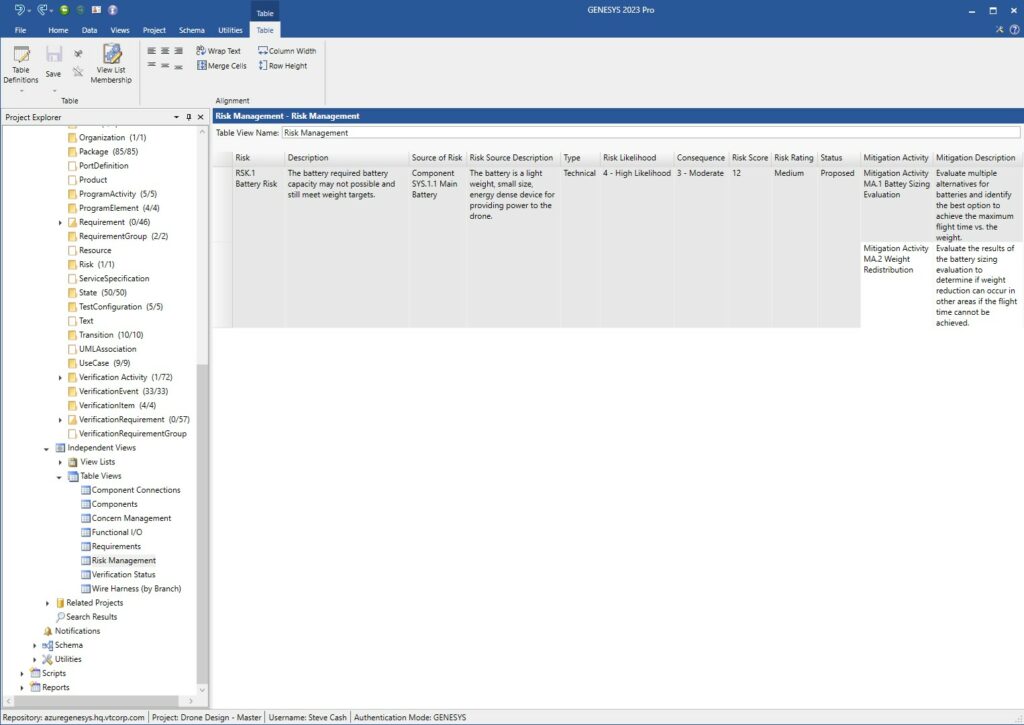
A Risk Management Table
Conclusion
I have given you some examples of how the Table Views capability in GENESYS 2023 can provide a way to organize and explore your project data from a program management perspective. Creating tables like these with the metachain queries enables you to visualize the information in a way that can help you improve your overall capability in managing your system development. Once you start practicing with the Table Views feature, you’ll see how handy and helpful it is. Write me if you have any questions.